Hello and Thank You for Purchasing my Item.
If you need any help using it please feel free to contact with me via my Code Grape Profile.
PLEASE RATE THIS ITEM 5
Features:
• Easy to Edit.
• High Regulation 300 DPI
• RGB Color Mode.
• 1080 x 1080 Pixels
• Help Guide Included.
• Adobe Photoshop CC Version.
Fonts Download Link:
https://fontzone.net/font-details/forte
https://www.1001freefonts.com/bethlove.font
https://ba.maisfontes.com/arial-rounded-mt-std
https://www.dafontfree.net/freefonts-britannic-bold-f64530.htm
https://fontsgeek.com/fonts/Berlin-Sans-FB-Demi-Bold
HOW TO UNGROUP LAYER?
========================
Just press shift+ctrl+G and ungroup all the layers.
HOW TO EDIT TEXT?
=========================
Firstly you have to download the fonts and install them on your system.
Then click on the text and replace your own text.
HOW TO PUT LOGO IMAGE?
====================================
Just double click on the Smart Object Layer and put your own LOGO, IMAGE, then save.
Now you are done .
For any help please contact with me via my Code Grape Profile.

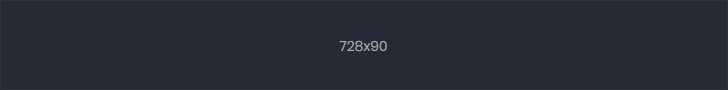






0 Comments